How to Share a Lesson Catch-Up Link
Missed a class? With the catch-up link, teachers can easily share lessons with students who were away.
What is a Catch-Up Link?
A catch-up link lets teachers send students a view-only version of a lesson that’s already been delivered. It’s designed to help absent students review lesson content independently.
How to Share a Catch-Up Link with Students
-
Open the lesson you’ve already started or delivered
-
Click Share catch up link button:
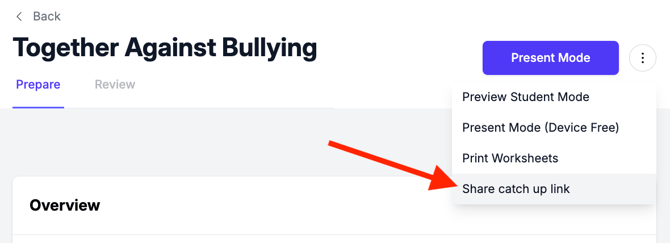
-
Copy the link that appears and send it to any students who missed the class:
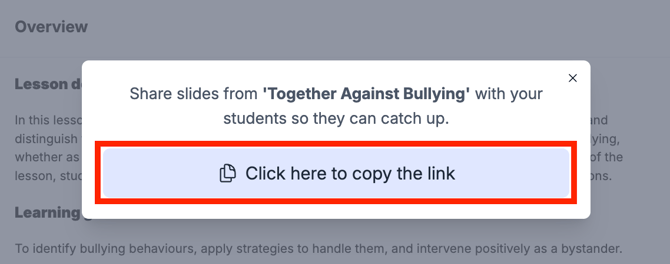
⚠️ Note: This is only available for lessons that have been started or delivered, and cannot be generated beforehand. Students using this link won't be able to answer questions or interact with the lesson.