How to Use Lesson Worksheets
Printable Worksheets make it easy to run Wellio lessons without student devices. Teachers can print lesson materials for students to follow along and write on during the presentation.
What are Lesson Worksheets?
Lesson Worksheets are PDF versions of each Wellio lesson and are intended to be used alongside the teacher-led presentation. The worksheets include:
-
All relevant content and activities from the lesson
-
Paper-friendly versions of each question type
-
Notes for students on how to respond to interactive items like polls and quizzes
Here's an example snippet of our Build Agency & Find Purpose lesson worksheet:

How to Print a Worksheet
-
Go to the Lesson Prepare page
-
Click the three-dot menu in the top-right corner
-
Select Print Worksheets
-
A PDF will be generated and downloaded, ready to print and hand out to students
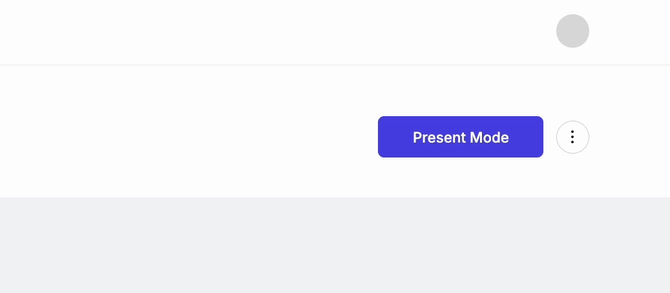
Can I Edit the Worksheet Before Printing?
Worksheets are automatically generated from your lesson content. If you'd like to make changes, first, edit the lesson – your updates will be reflected in the worksheet when you download it.
How do I download a set of worksheets?
To download a set of lesson worksheets for a term, check out our guide on Downloading Workbooks.
What If My School Uses Devices?
If your school uses student devices, you may notice that some lessons don’t include printable worksheets. This is because a few lessons rely on features that are only compatible with device use – for example, lessons that link to external websites or ask students to complete online searches.