Duplicate a sequence from a previous academic year
Save time and duplicate a sequence of previously tried and tested lessons from a previous academic year across to upcoming current school year.
Video demonstration on duplicating a previous sequence!

Follow these steps if you would like to use the same sequence of lessons taught in the previous academic year.
1. From your home screen, select Sequences from the toolbar at the top of the screen

2. Click Add sequences

3. Click Copy from 2023
4. Select the sequence which you would like to copy
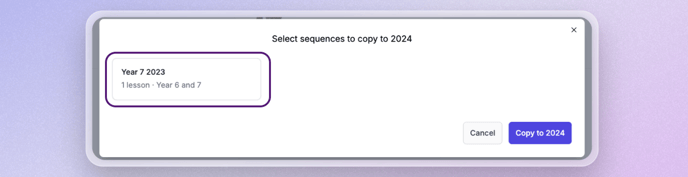
5. Click Copy to 2024
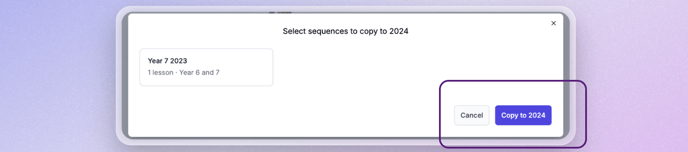
Additional related articles for building sequences:
- Adding a new lesson to an active sequence.
- How to hide a lesson in your sequence.
- How to build a sequence from scratch.
- How to edit an existing sequence.