How to resend account activation invites
As an admin, you can resend activation emails to anyone who hasn’t activated their Wellio account yet – whether they’re a teacher or student.
Resending Activation Invites
In some cases, you may need to resend an invite to a teacher or student – for example:
-
The user can’t find the original email in their inbox or spam folder
-
The activation link has expired or is no longer valid
To resend an invite:
- Navigate to the Manage Teachers or Student settings

- For teachers (Admins only): Go to Settings → Teachers
- For students: Go to Settings → Students, OR head to the relevant Class page → Manage Students
- Toggle the Only show pending button, to show those that still need to activate their accounts
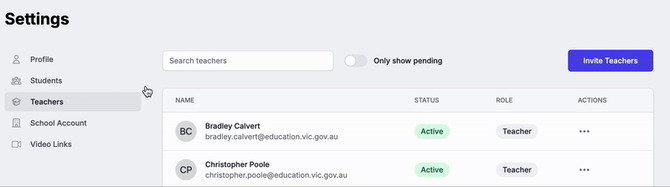
- Locate the user you wish to re-send the invite to, and click the three-dot menu button under Actions
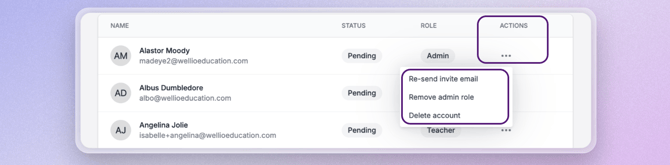
- Select Resend invite
- The user will receive an activation invite in their inbox
🚨 Can’t find a teacher by name? They might not have been added to Wellio yet.
Check out the How to Add Teachers guide.
Teachers & Relief Teachers
If you don't have admin permissions, you will be still able to re-send invites to students in your class via the Manage Students button in your class page.