Switching between List View vs. Calendar for Sequences
Understand how to switch between the two views in Sequences and when to use each.
Wellio offers two ways to view and edit your sequences:
📋 List View
A clean, structured view that focuses on one sequence at a time.
Perfect for when you’re building or editing lessons within a specific sequence.
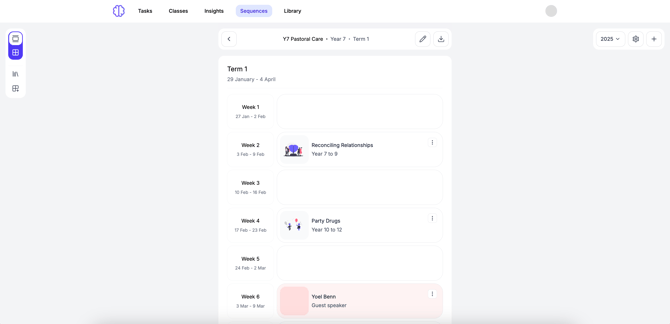
📆 Calendar View
A visual, year-long planner that shows all sequences across the calendar.
Great for planning term-by-term and checking how lessons are spaced out over the year.
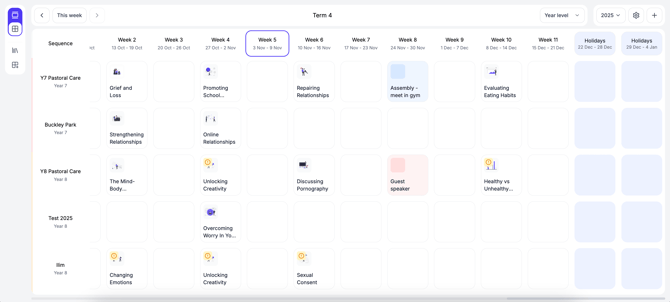
How to switch views
-
Use the toggle in the top-left corner to switch between List View (top) and Calendar View (bottom):

Ready to add lessons to your sequence?
Check out our Create a Sequence help guide.